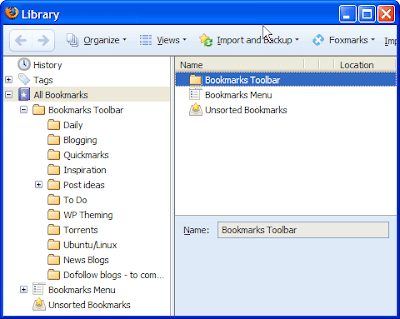
In this post I am going to give you some info about how you organize your bookmarks. If you are using Internet Explorer and its other releases, click on the toolbar Favorites button to open the Favorites window. Now, select Organize Favorites and click on the folder icon to create a new folder, now name it. We suggest organizing our bookmarks in folder by subjects, such as Food, Travel, news, Sports etc. Now click on each Favorite once, hold down your left mouse button and drag the Favorite in to the appropriate subject folder.
Sometimes, the names of the bookmarks are not descriptive, if you want to alter them first select the bookmark you want to change by clicking it and then go to Edit menu and select Bookmark properties and type the correct name and click OK.
0 comments:
Post a Comment